Evolving Apple.com With a Product Mindset
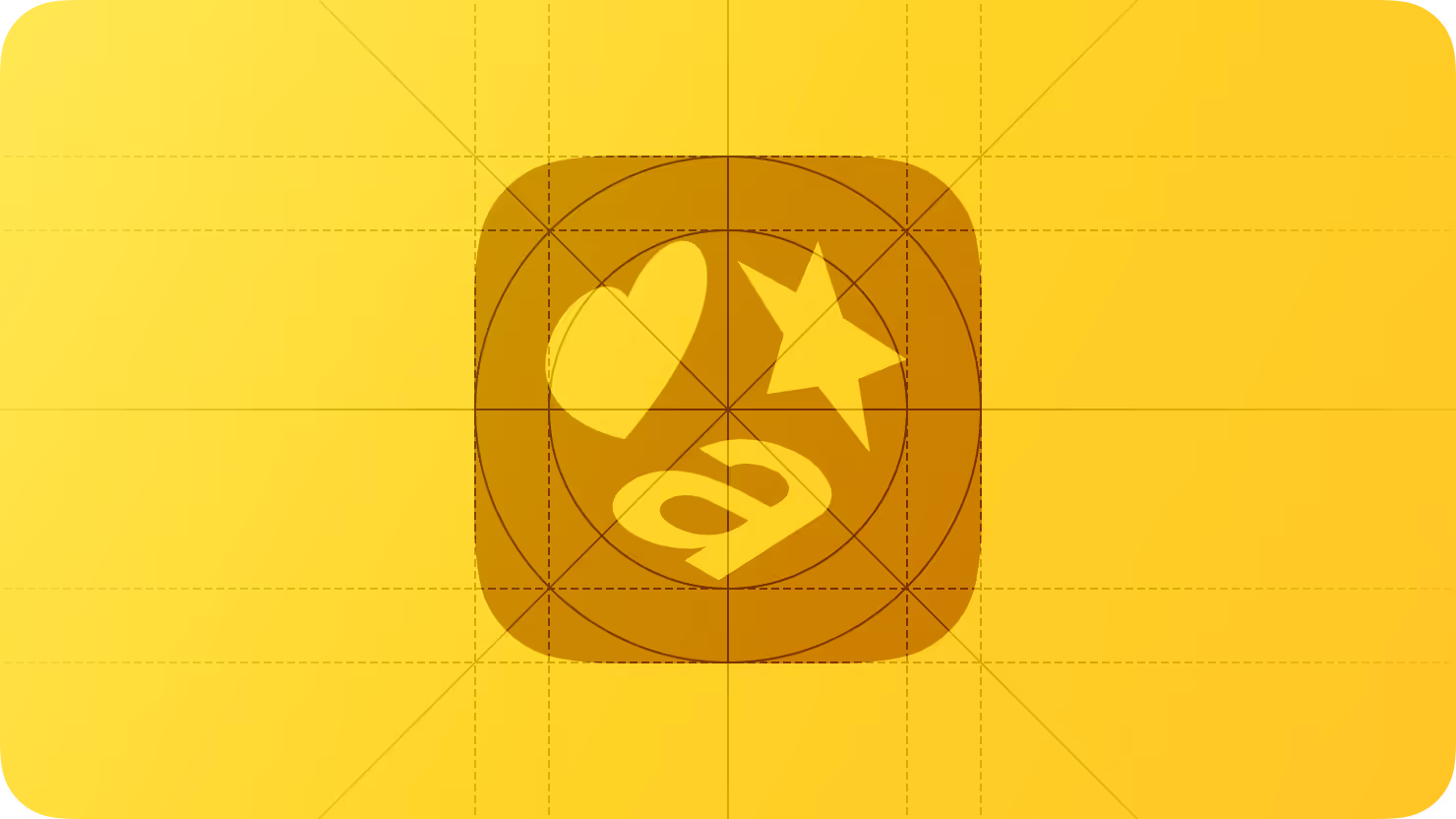
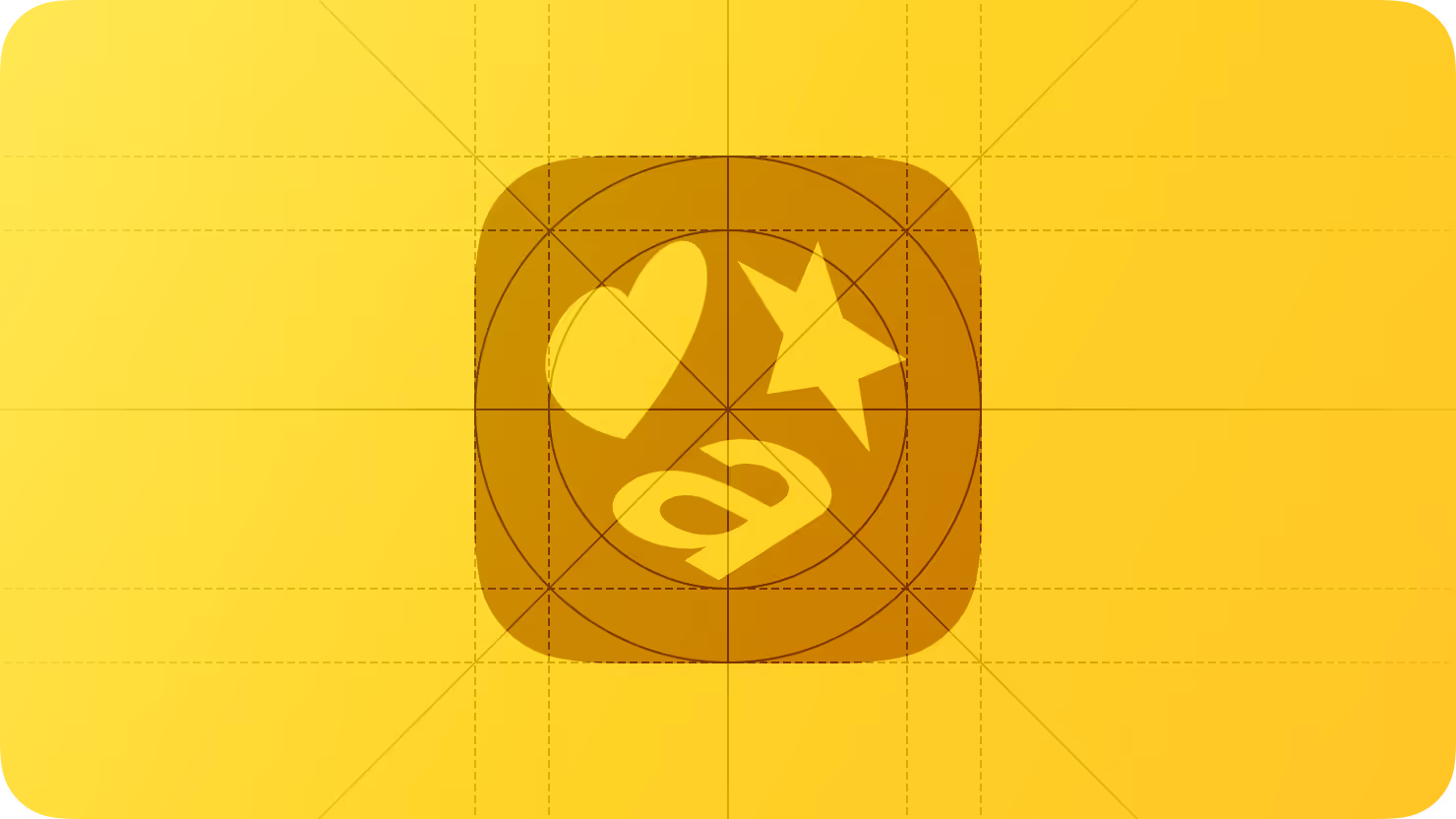
Across all lines of business, we can see that the majority of traffic (at time of launch) are either Browser's, Researcher's, or Chooser's. These numbers only increase as time moves on into Evergreen times of the year. However, most of the year we design mostly for the Buyer type customer, overlooking a vast majority of our other customer segments.
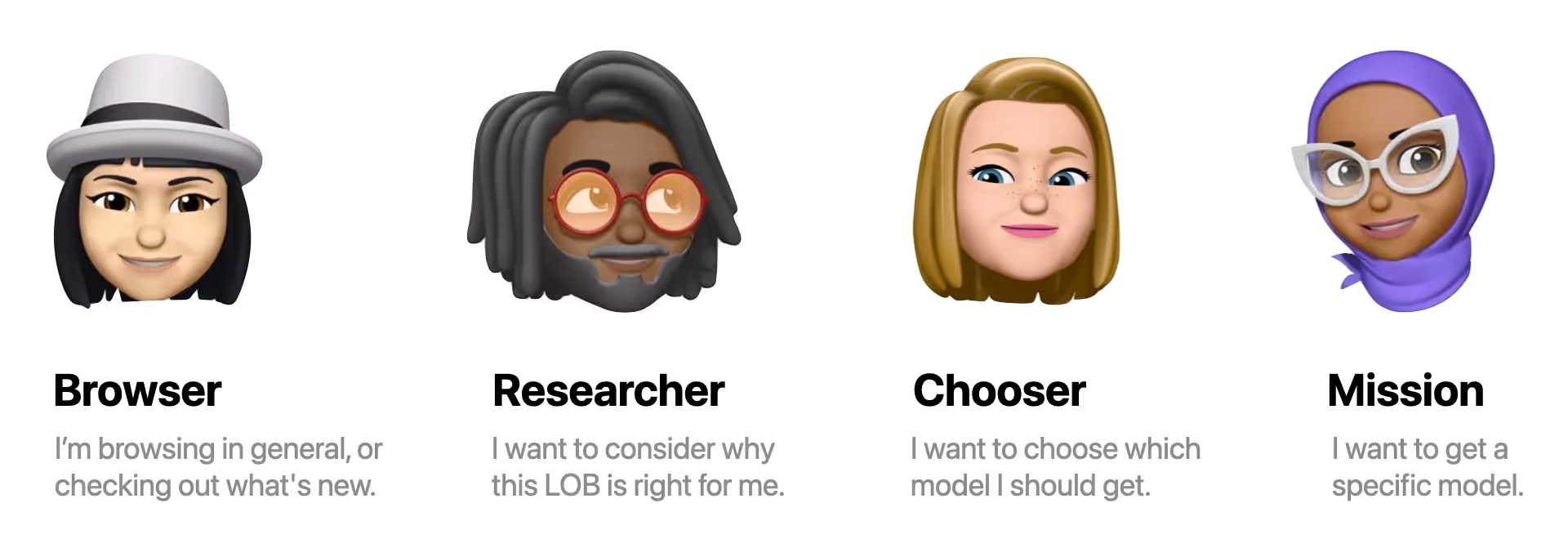
Mac

Browser
43%
Researcher
24%
Chooser
5%
Buyer
28%
iPhone

Browser
32%
Researcher
14%
Chooser
7%
Buyer
46%
iPad

Browser
35%
Researcher
24%
Chooser
11%
Buyer
30%
Vision Pro
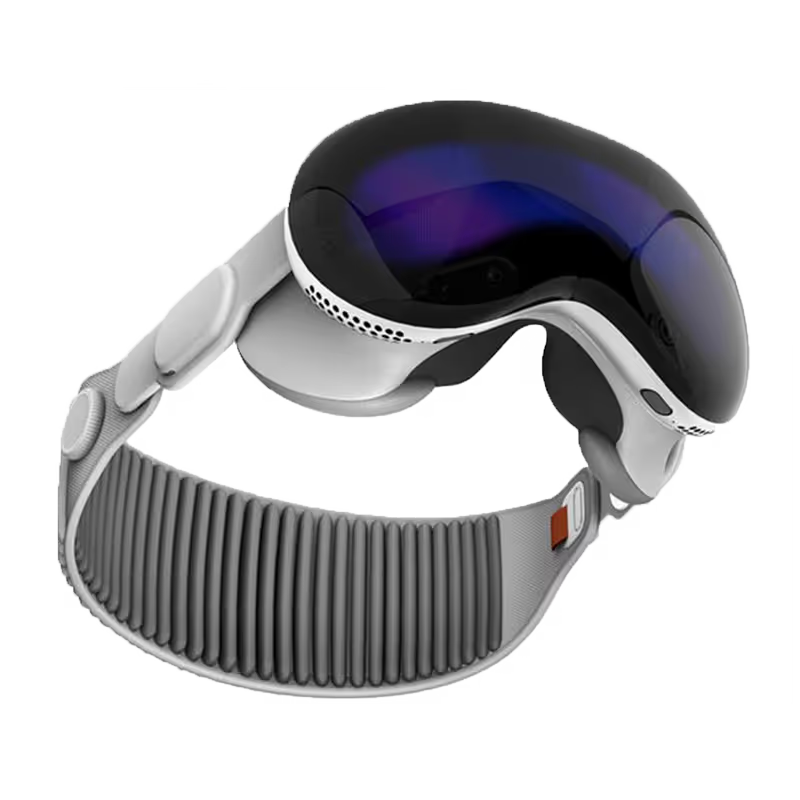
Browser
47%
Researcher
38%
Chooser
0%
Buyer
15%
Watch

Browser
41%
Researcher
29%
Chooser
12%
Buyer
18%
Airpods

Browser
19%
Researcher
16%
Chooser
28%
Buyer
37%
Apple TV

Browser
37%
Researcher
8%
Chooser
33%
Buyer
22%
Homepod

Browser
37%
Researcher
13%
Chooser
21%
Buyer
29%

"Apple can say Liquid Retina Display, but that does not mean anything to me. I will have to go somewhere else that can explain it better."
- Bessie T. -

"The commercials are awesome but when it comes to comparing products, I have the hardest time deciphering the differences."
- Henry S. -
Marketing jargon impacts conversion and causes friction. Especially when comparing across models.
Of customer traffic would not scroll the entire Product Page.
Product pages were up to 50,000 pixels long at times.
We built a framework to better educate our customers and help move them forward more confidently. Borrowing from how educational school systems work today (read: Bloom's Taxonomy); the taxonomy is a means to facilitating a transfer of knowledge from those more inclined to those yearning to understand a given topic. By leveraging this framing, we were able to create a new simplified framework called Product Education.
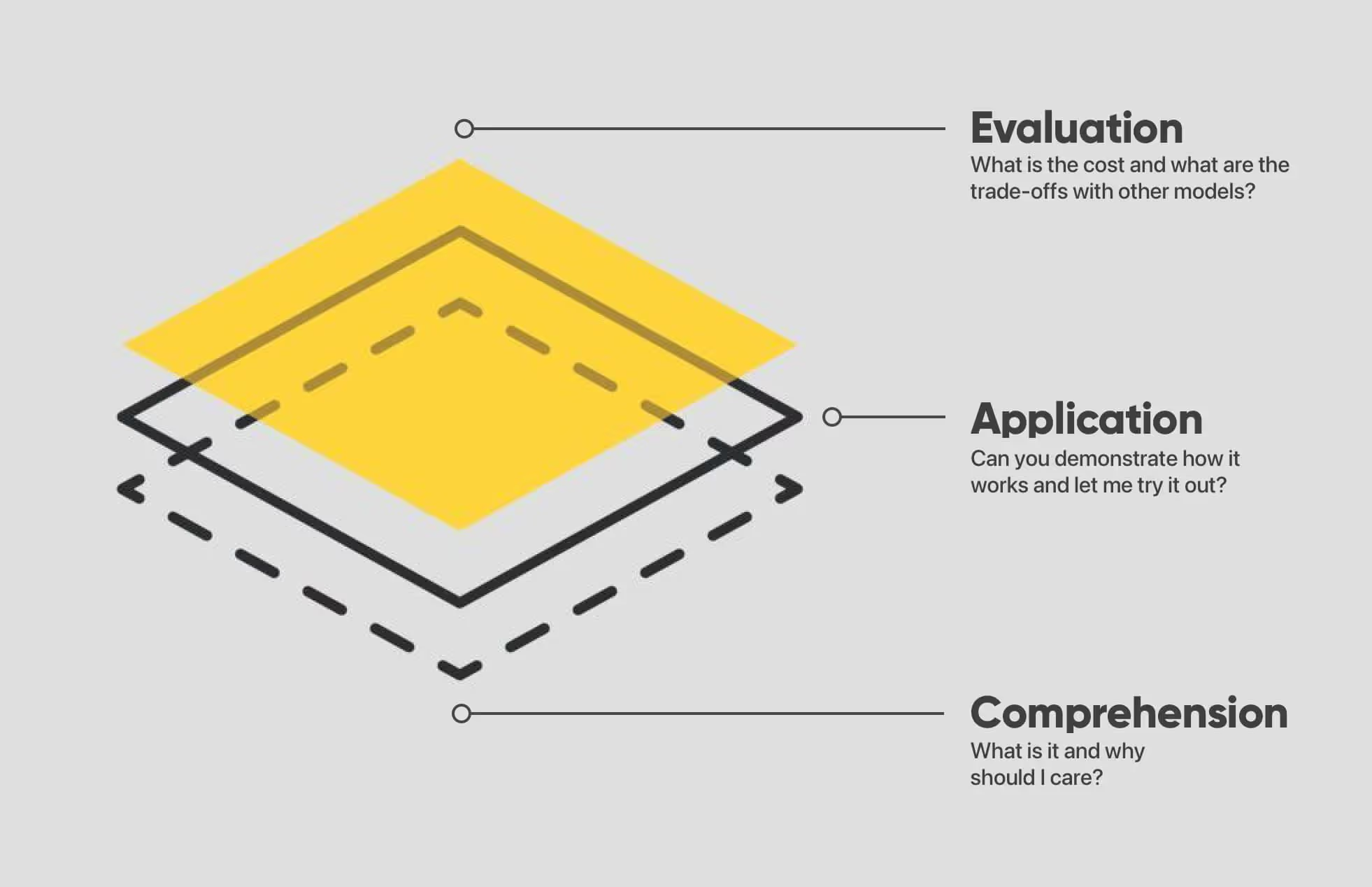
Following the direction of our framework, we used this to structure our pages and customer journeys. Meaning we considered them vertically AND horizontally across the site. We leveraged smart pathing to allow customers to skip ahead if they were further along in their journey. Data science was also able to validate our framework by noting that we had higher add-to-bag rates when customers would spend time learning and researching products before choosing a product to purchase.
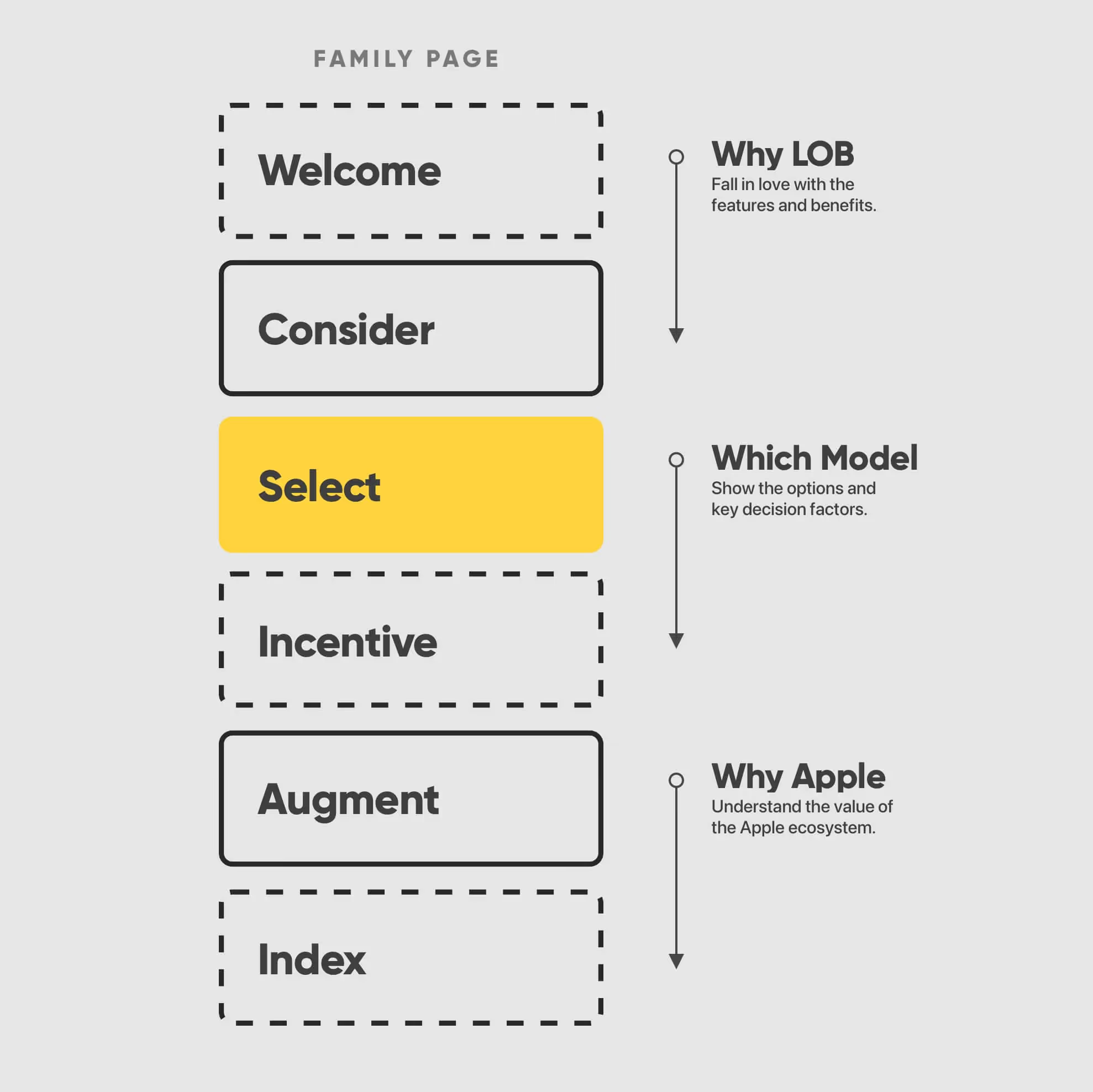
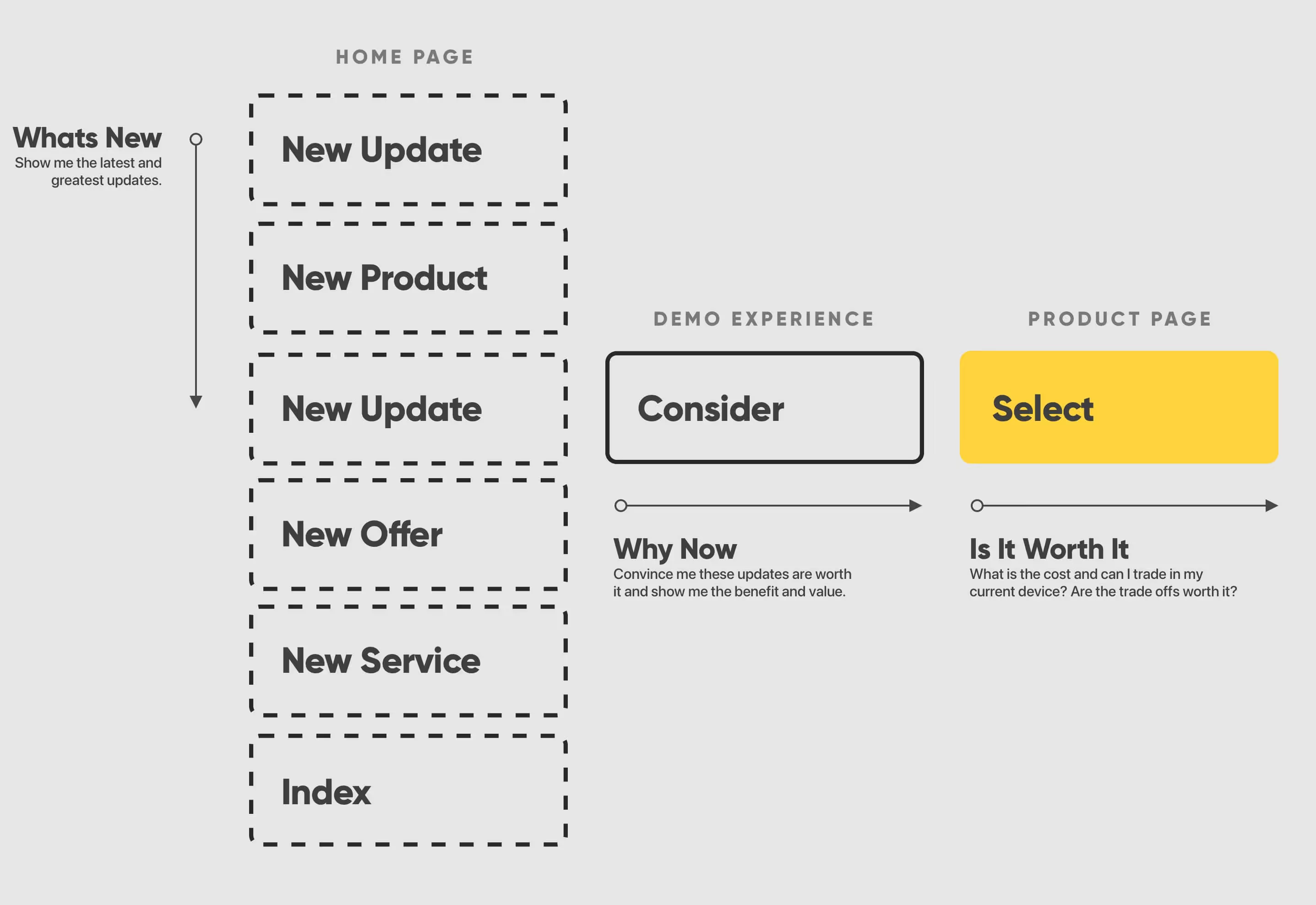
Working at Apple is incredible and some things are already established in their design system like atoms and molecules. Teams wanted freedom to express themselves and their line of business. But this had negative consequences on the consumer by not having a consistent experience across Apple.com. Customers interact with multiple lines of business at Apple, not just one. Knowing this, immediately focused us on building out template and page level structures.
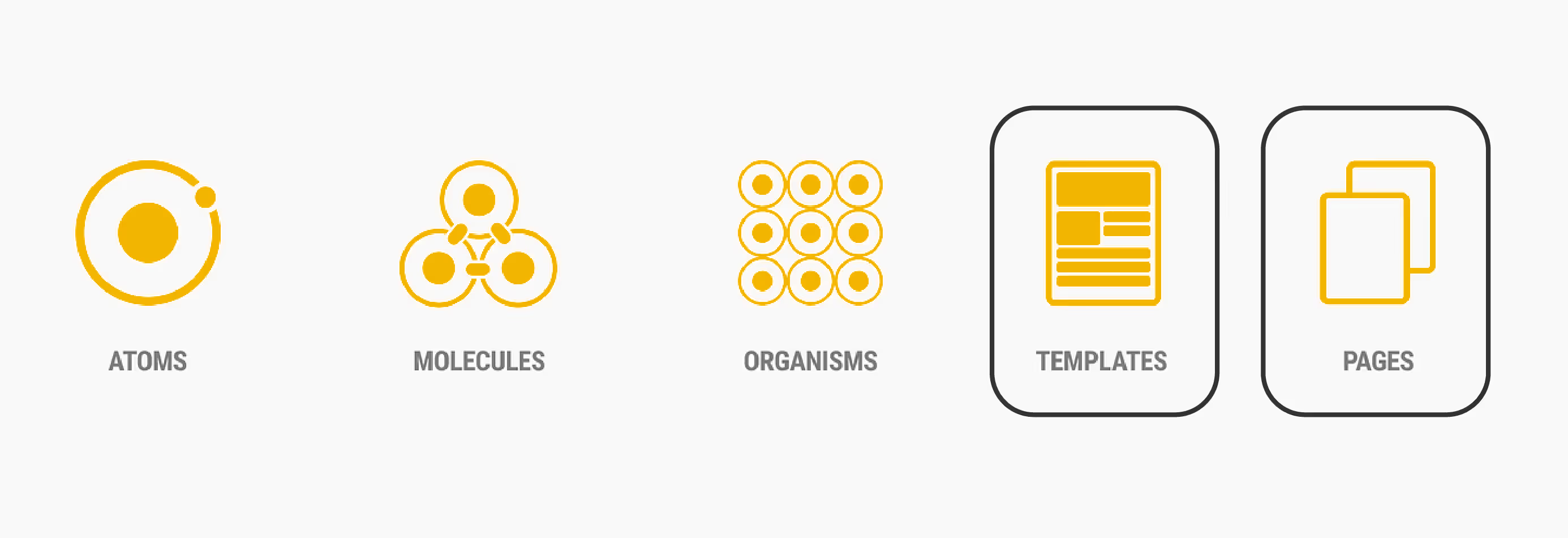
Consistent experiences helped customers get familiar with our new design language and page structures; leading to less time searching for answers and more time focusing on learning. Each section on the page served a distinct function in the customer journey and was always built with scale in mind; constantly stress testing as we moved through the work.
Before designing anything in high fidelity, we always took a step back and designed with user needs blocks. These blocks kept us working objectively and forced conversations to focus on user needs and what needs to be within a viewport rather than how polished a screen needed to look. Both are valuable but early stage iterations needed to favor the former if we were going to build something actually useful.
When a design works well across different contexts, it shows the strength of the system behind it. Clean layouts, smart patterns, and clear decisions make complex experiences feel simple—and that simplicity is what makes them beautiful. The challenge however, has been convincing the rest of the studio to see beauty in the system the same way we do. It's taken years of meetings and conversations to get aligned and only recently have we launched templated pages. It's a journey I won't forget. But the story doesn't stop here.
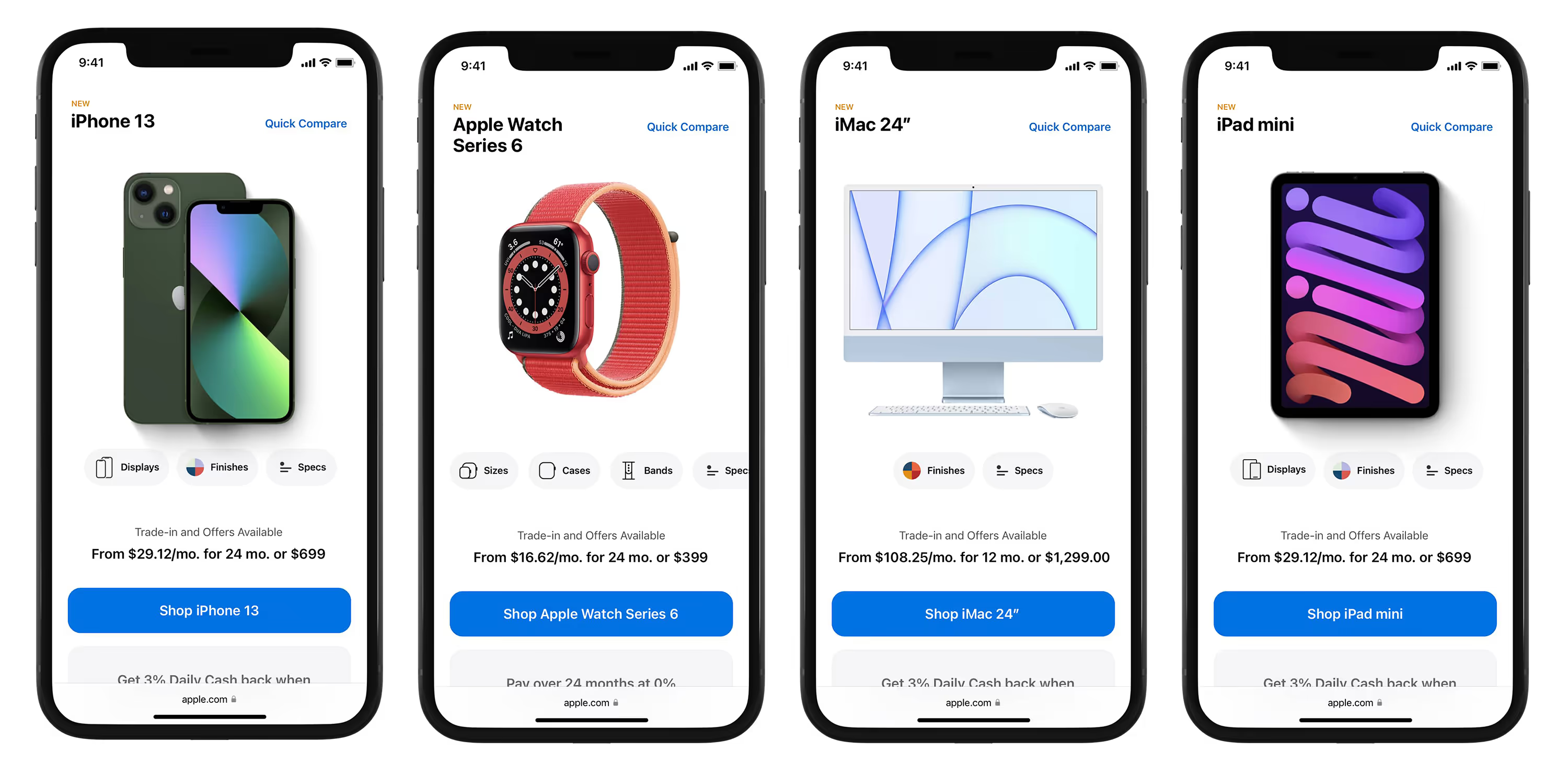
The goal was to see how usable the new page structures were, if they helped build confidence towards making a decision, and if they felt more helpful or easier to find the content they were looking for. This included interactive lineups, engaging guides, and treating pages more like utilities. In partnering with a third party research lab, we received strong feedback and a few things to work on but overall we had a solid foundation to move forward with.
Finding 01
The majority of respondents could recall info on the page and felt they got the info they needed.
Finding 02
New-to-device participants learned something new and actively visualized their life with the device.
Finding 03
Customer's were let down and wanted to test things and get hands on with the device and the features.
Customers wanted to get hands on with products and test the new features, so the idea of virtual simulations (or demo's) came to fruition.
A demo facilitate's the understanding of a feature's benefit or value by means of simulating real-world usage. Knowing this, necessarily requires demo’s to be rich in nature due to their ‘real-world’ simulation approach.
1. Increase in page engagement.
2. Higher retention rate of knowledge.
3. Shorter time to purchase.
4. Create better educational content.
5. Shift our teams to a reusable mindset.
Demo's required a new approach to how we think and create content. Traditionally, Apple builds multiple times and deploys once. We aimed to flip that and build a reusable system of demo's so we could build once and deploy multiple times.






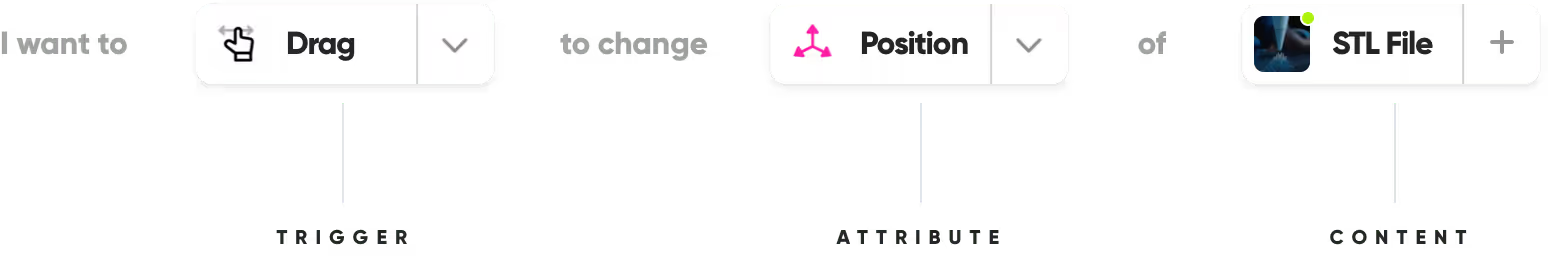
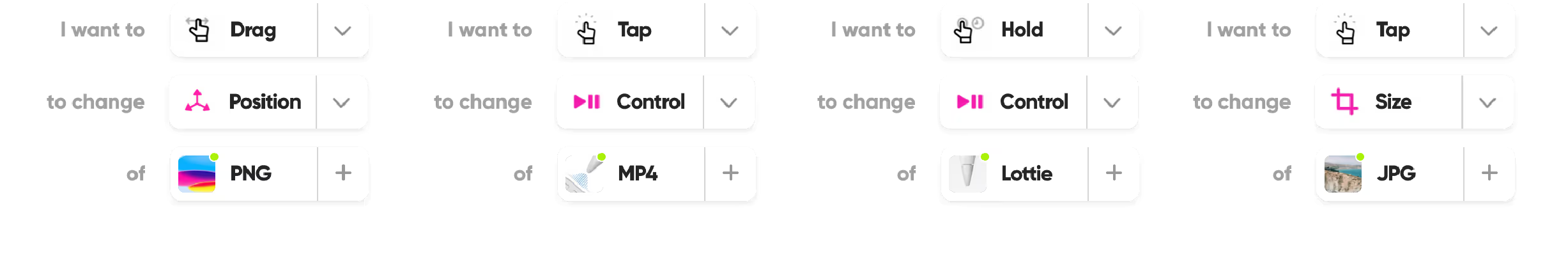
This new demo system could be containerized and deployed across channels and devices as the experience wasn't tied to scroll anymore. The ability to deploy to our website (both mobile and desktop), our in store app, third party apps, and partner apps offered our business teams new territory to operate in. It was also much more engaging for customers to interact with and for our data teams to collect insights on as we could much more easily track what was receiving engagement versus solely relying on dated scroll-based metrics.

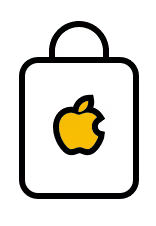
18% increase to add to bag for engaged users.
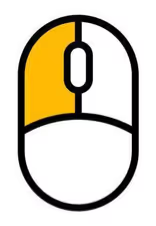
53% increase to clicking on CTA's.
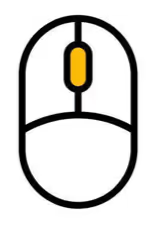
65% increase to comparing models and buy flow traffic.